GFX Tool Pro 3.9 )
GFX Tool Pro is an innovative Android application that elevates your PUBG Mobile graphics to new heights. With detailed customization options and real-time system integration, users can optimize and enhance their game visuals for a superior gaming experience.
DOWNLOAD (3.6M)| App Name | GFX Tool Pro |
|---|---|
| Publisher | Vega Tech Connect |
|
|
Tools |
|
|
3.6M |
|
|
3.9 |
|
|
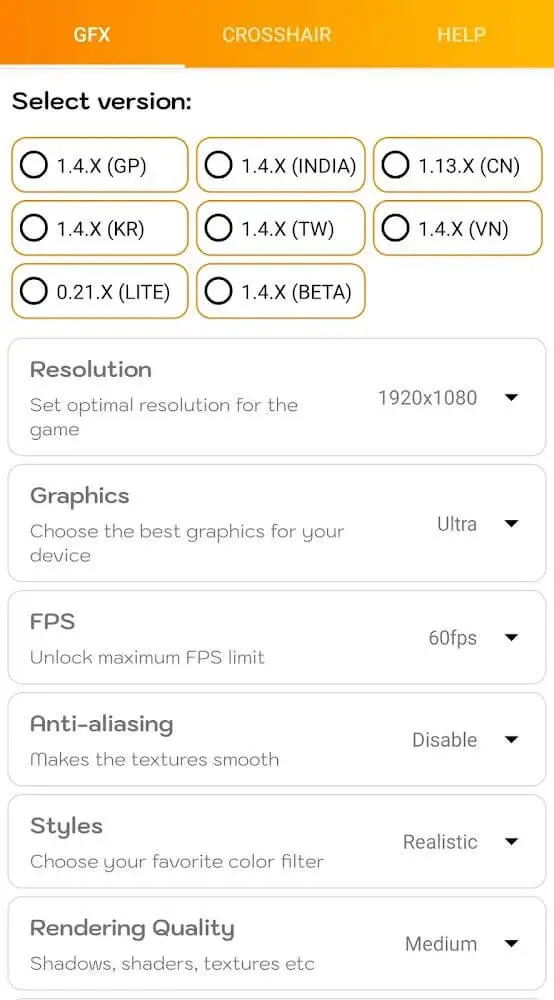
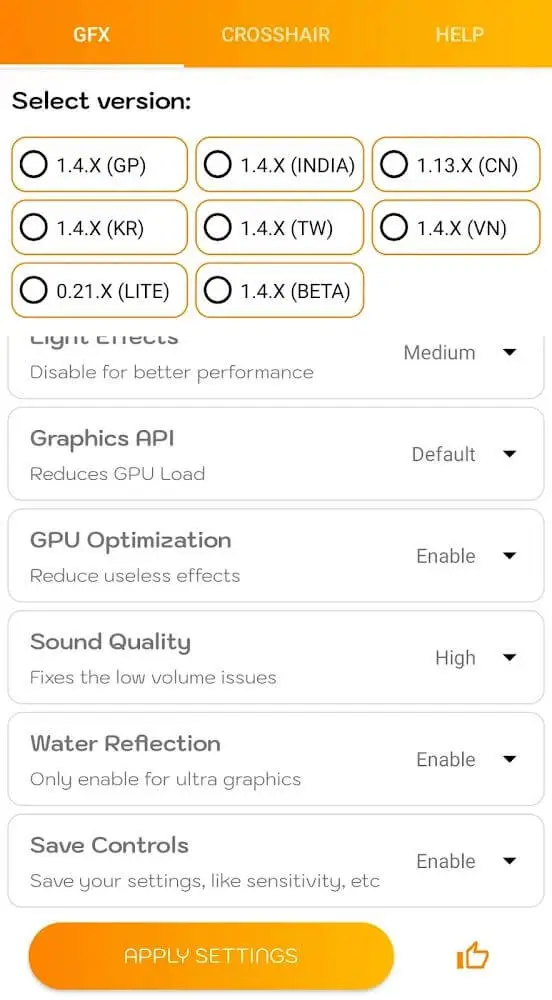
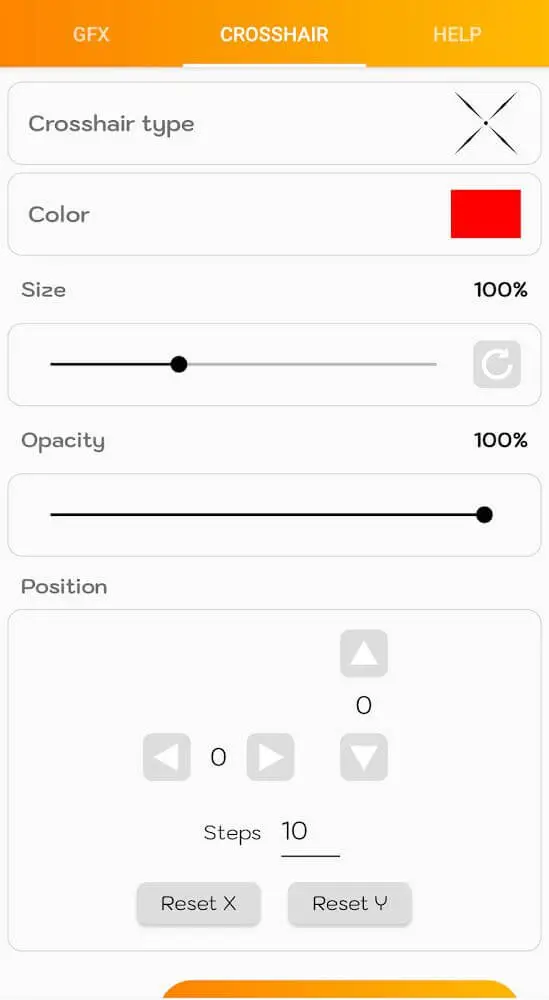
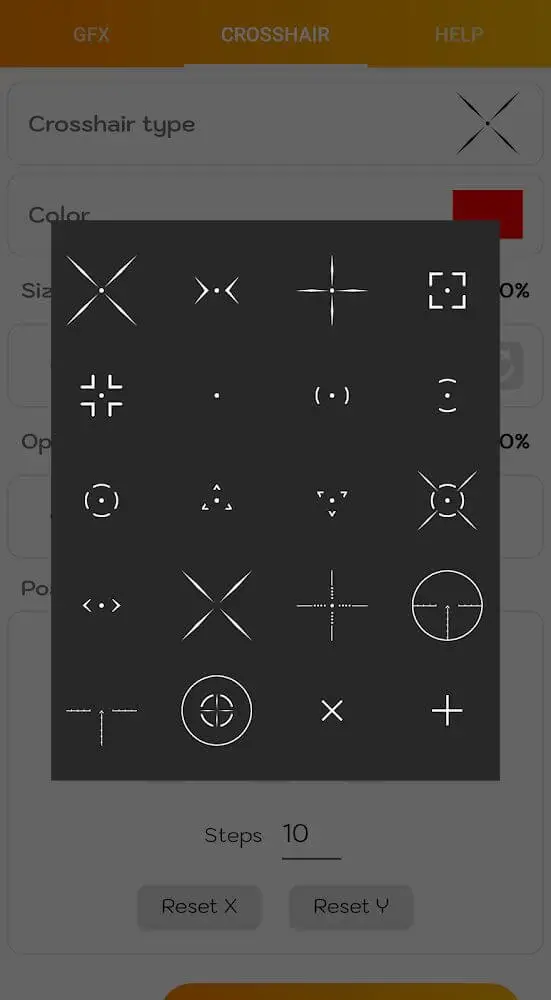
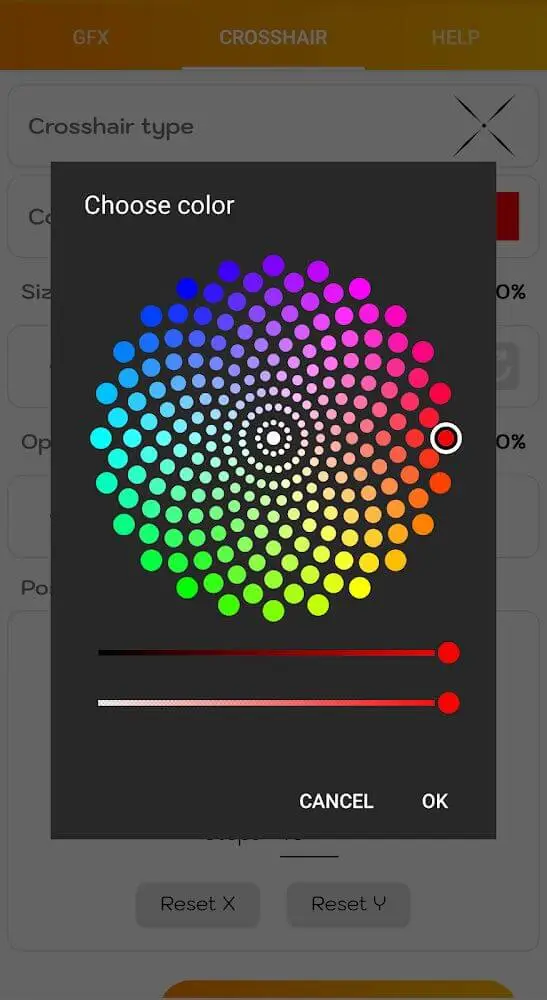
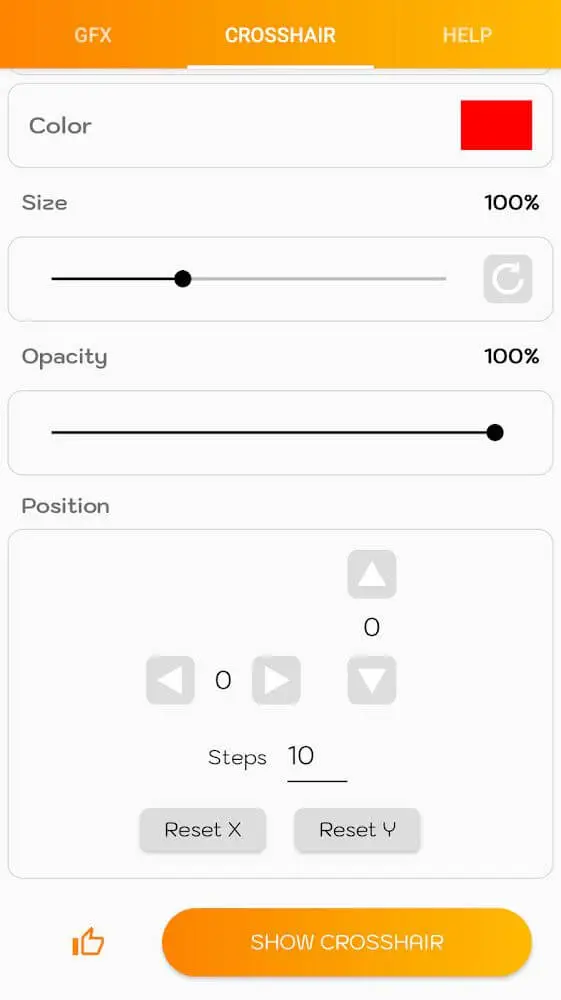
About
Revolutionize Your Gaming Graphics with GFX Tool Pro
The GFX Tool Pro stands as an exemplary Android application that transforms your PUBG Mobile gameplay by allowing intricate and superior customization of the game's graphical settings. Unlike traditional in-game graphics customization, this app provides unprecedented control, enabling users to either optimize or maximize their graphics system entirely and explore enhanced gameplay dynamics.
Seamless Game System Integration
One major advantage of using GFX Tool Pro is its seamless integration with PUBG Mobile’s main system. This smooth integration means users can directly adjust various settings in real-time, enhancing in-game performance and customizing game visuals according to their preferences. Access the app comfortably no matter when you play and experience superior customization that easily surpasses native game settings.
Automatic Graphics Optimization for a Consistent Experience
The automated optimization offered by GFX Tool Pro is unparalleled, focusing on delivering a stable gaming experience by carefully adjusting details to reduce visual strain. Characters and animations can be simplified to ensure a seamless play that prolongs device usability. Enjoy the convenience of automation alongside specific adjustable features that cater to individual gameplay needs.
Elevate Visual Quality Beyond Standard Settings
Beyond optimization, GFX Tool Pro allows users to enhance the graphical outlook of PUBG Mobile to unprecedented levels. By interacting directly with core system functions, it maximizes visual aspects, albeit at a potential cost of increased power usage, in exchange for richer image quality. For those seeking a silky-smooth graphical experience, this app enables higher FPS settings than those offered by the game itself, revolutionizing visual gameplay.
Custom Crosshair Adjustments for Improved Aim
Enhance your targeting precision with the app's ability to modify crosshair designs. Customizing the crosshair’s size and color can result in superior focus and better adaptability in various terrains or challenging encounters, offering a more personalized and satisfying shooting experience.
Tailor-Made Control Systems with Advanced Adjustments
What truly sets GFX Tool Pro apart is the detailed personalization of control systems. Users can alter settings for movement and environmental interaction separately from the in-game options. Furthermore, the app supports multiple profiles for swift transitions, and it grants refined control with modifications that extend beyond the game’s original capabilities.
As a top-tier and widely trusted tool, GFX Tool Pro empowers users with expansive graphical control and system customization options unavailable in the default game experience. It offers rich detail for personalizing and elevating your gameplay to extraordinary new dimensions.
- Efficient integration ensures swift access and customizable settings in real-time, delivering enhanced functionality both in-game and during pre-setup stages.
- Dynamic graphics optimization benefits players with comprehensive tweaks to guarantee exceptionally stable gaming sessions.
- Advanced graphics enhancements trade-off for increased battery usage to deliver remarkable visual effects and quality.
- Lift FPS limits to obtain ultra-smooth performance, effectively breaking the game’s restriction to unlock broader customization potentials.
- Customize crosshairs with diverse colors for heightened visual and combat proficiency using specific weapons.